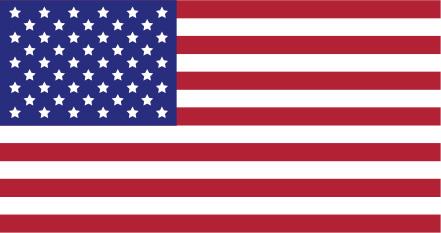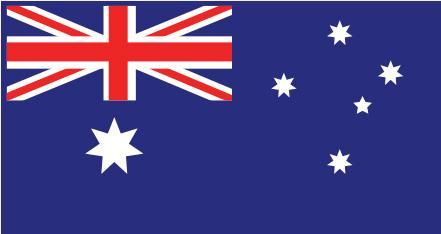Need a HoverBar Duo? Save $10 with coupon code EYELEVEL (for a limited time*)!
What is Continuity Camera?
With iOS16 and mac Ventura, you can use your iPhone camera as your webcam for Mac. This means your next video call just got a major upgrade! Continuity Camera works with any video app (Facetime, Zoom, Slack, Skype, etc.) and allows you to take advantage of all of the amazing features that the iPhone camera offers - such as Studio Light, Center Stage, Portrait mode, and more.
For more info on how to set this up, check out Apple's support page.
Why HoverBar Duo?
You could mount iPhone directly to your MacBook but this presents some challenges. Namely, this doesn't lift your iPhone's camera much higher than where your webcam already sits, and you have to be careful about how you angle your Mac's screen. With HoverBar Duo, you have complete freedom to position your camera at your best angle, independent of your Mac. Now you can feel confident that you look your best on your next video call.
Bonus tip!
HoverBar's flexibility means that you can also position your iPhone's camera directly downward to show your desktop - perfect for presenting a product, color swatches, or sketches.

Discount code expires Monday, October 31, 2022 at 11:59pm ET (US). No price adjustments on previous purchases. No substitutions allowed if products are out of stock. Discount codes and promotional offers cannot be combined. Offer subject to change without notice and is valid only at www.twelvesouth.com. Offers cannot be substituted, exchanged, sold or redeemed for cash or other goods and services. Products subject to availability; quantities are limited. Void where prohibited, taxed, or restricted by law. Qualifying discount amount applies to merchandise only, and excludes applicable taxes, international fees and duties (such as VAT), or any shipping and handling charges. Free ground shipping is available only on US orders.