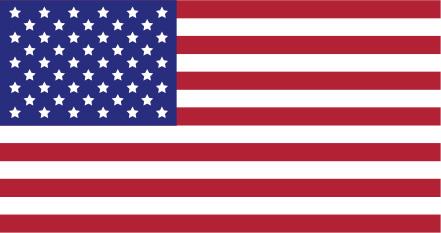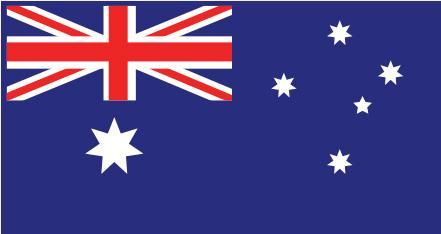1. The new Photos app makes searching your photos so much easier. Now you'll finally be able to find the picture you're looking for in just a moment's notice!
2. Have you switched to Dark Mode yet? This feature has been around for a while but with the new update, Dark Mode darkens the entire interface, not just the screen brightness. You can schedule Dark Mode for certain times to reduce eye strain and distraction to others. ![]()
3. We're loving the new Memoji stickers for iMessage. You can accessorize with your AirPods and even add makeup to match your personal style! ![]()
4. With iOS 13, you can connect two sets of AirPods to one device to share your music or podcast with a friend. This will come in handy on plane rides or road trips. Now if only you could pair with other wireless headphones...![]()
5. The new Look Around feature in the Maps app makes exploring locations at ground level seamless and smooth. You can easily "walk" down a street without the crazy time warp of Google Maps street view. ![]()
6. With the announcement of iPadOS, the iPad is no longer limited to the mobile experience. It has a bigger screen than the iPhone so why not use it? The Safari browser will now be optimized for iPad screen sizes, rather than displaying a mobile version of a site. This applies to web apps such as Google Docs or SquareSpace as well. ![]()
7. iPadOS also adds several new accessibility features to your iPad, including mouse support. This is a feature that everyone is going to be taking advantage of immediately! ![]()
8. We were absolutely blown away by the Catalina OS Voice Control demo. Check it out here.
9. R.I.P. iTunes. It was a fun while it lasted but iTunes is no more. Apple has now split the app into Music, Podcasts and Apple TV. The best news? You will no longer have to open iTunes to sync your iPhone. That will live in your System Preferences.
10. We've always been fans of using an iPad in our workspace. With the new Catalina OS, SideCar feature, you can share your screen with your iPad. Compass Pro is the perfect way to set up your iPad to use as a second screen. You can even fold it up and take it with you on-the-go! ![]()
11. Catalina OS added a new app called Find My, which combines the iOS Find My iPhone and Find My Friends apps. Since this app uses Bluetooth for tracking capabilities, we hope this will extend to other Apple hardware soon. ![]()
12. Apple is celebrating Pride Month by releasing their Pride Edition Apple Watch sports band. Snag one to wear to your next pride event or to show your support. You can find the mega-list of international pride events here or simply search for an event near you.