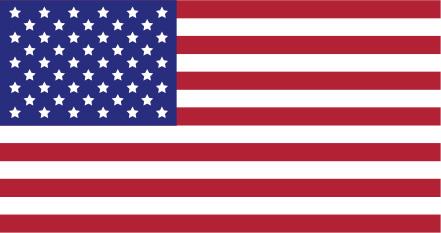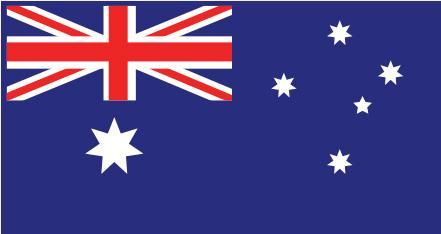1. With quite the theatrical intro, featuring a "fake" Tim Cook and Craig Federighi, and an audience of Memoji, WWDC 2021 started with several developer testimonies for how they thought WWDC should begin. Between the DeLorean, the anthropomorphized "idea", and The Bug (but a musical), Apple and its developers certainly had a lot of fun brainstorming these concepts for their WWDC intro. Which was your favorite?
2. With iOS 15, your FaceTime calls will feel even more natural and comfortable. Spatial audio will give the sense of an in-person conversation by projecting the sound from where the actual person is on screen. Voice isolation will cut down background noise so that you don't have to struggle to hear or be heard. Perfect for when your child is practicing with their new leaf blower (which they had to have for their birthday?) Yes, this was actually said in their presentation. You can also now send a link to schedule a FaceTime call, similar to other video call platforms. For hands-free FaceTime calls, set your iPhone on our Forté stand, which uses your MagSafe Charger to float your phone at the perfect angle - all while charging at the fastest possible speed!
3. With SharePlay, your conversations can be more multi-dimensional. You can play music or videos available through multiple apps right in your FaceTime call. You can now screen-share across Apple devices as well. Perfect for browsing your next AirBnB rental with your friends or scrolling through photos with the fam. SharePlay also allows everyone to watch the same movie simultaneously, while on their call. Who's up for (yet another) screening of Hamilton?
4. Apple announced several updates for your notifications, including a notification summary, "do not disturb" status in Messages and Focus profiles. With different profiles you can control when you receive certain notifications. Perfect for keeping your work and play separated, which, let's be honest, may have become even more difficult while working from home.
5. Ever wished that your phone could read a picture? Well, now it can with "live text"! Point your camera towards text and you can copy and paste that text to search for it, save it or text it. We can imagine this will come in handy in so many useful ways!
6. Apple Wallet is becoming more and more a replacement for your physical wallet. You know, that leather thing that you sometimes need to locate. Apple Wallet will support transit tickets, keyless entry, work entry, hotel keys, even your driver's license for TSA. If you're ready to pare down your everyday carry, check out an all-in-one case like our BookBook or SurfacePad, which allows you to roll your wallet into your phone case so you have everything you need in one place.
7. With more details about building, landmarks, transit stops and elevation, Apple Maps has some fancy new features that are getting us excited to go explore a new city on foot! Wonder if they'll come to Charleston...
8. Apple introduced a ton of amazing updates to their Health app and Apple Watch, making it even more useful for keeping track of your vital health data like respiration rate, walking steadiness, heart rate and so much more. With all of this incredible personal health data, you'll want to keep your Apple Watch on you in even more situations. ActionSleeve 2 gives you the option to wear it wherever is most comfortable, not just your wrist, ensuring that you can keep your Apple Watch on in any situation.
9. While we typically use our AirPods Pro for noise-cancellation (ie: tuning out voices), you will now be able to use a "conversation boost" feature, which is designed to help those with mild hearing problems reduce ambient noise and zoom in on a voice. Keep your AirPods Pro close at hand with AirSnap Pro, perfect for attaching your charging case to your purse, backpack, keyring or belt loop!
10. Widgets and the App Library came to iPhone last year and now they will be available on iPad in a larger format. Apple also demonstrated many exciting ways that your iPad will allow you to easily navigate and multi-task. You can create split views, swipe between all open windows at the bottom of the screen, jot down Quick Notes with your Apple Pencil and even use auto-translate for both audio and text. Plus, with Swift Playgrounds, you can now learn to build apps for iPad on iPad.
11. During Apple's April event, they demonstrated "device continuity", or the ability for you to take content from one device to another. This has now been deemed "Universal Control" and we are STOKED about it! You can now use a single mouse and keyboard for your Mac and iPad, making your multi-device setup incredibly integrated and easier to use. With your iPad in HoverBar Duo, you can set it at the perfect height for working next to your Mac. Then Curve can lift your MacBook to iMac height. These stands are now must-have accessories for creating the ultimate Apple setup with Universal Control!
12. Ready to do more with iPad? Check out our 3 tips for creating the perfect iPad setup and you'll be ready to get the most out of all of the amazing new features that will be coming to your device soon!
Ready to get geared up for the latest updates?