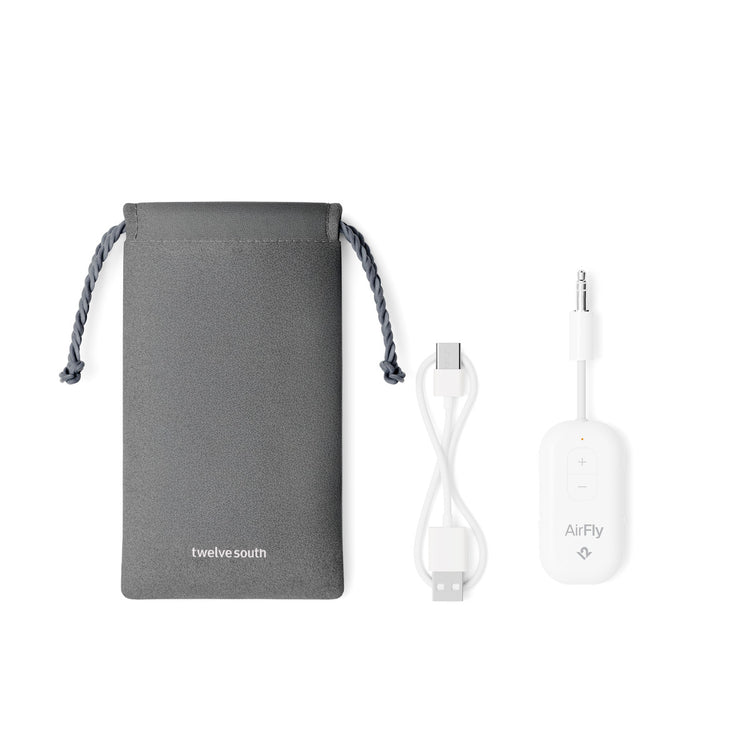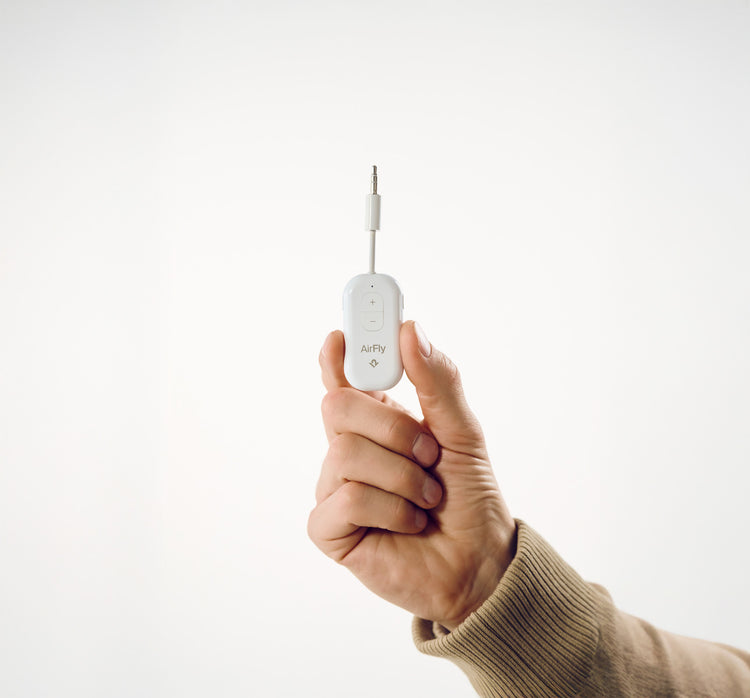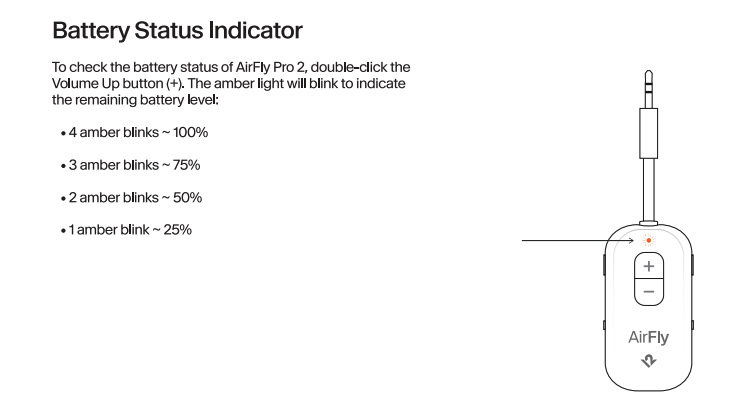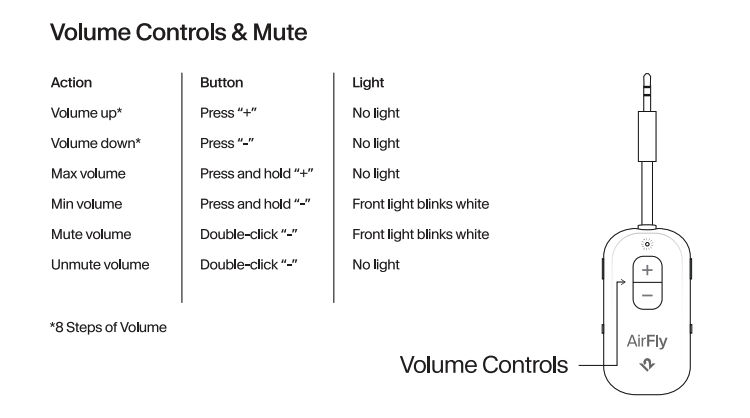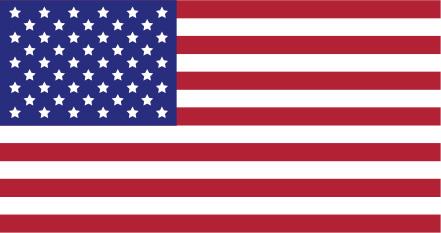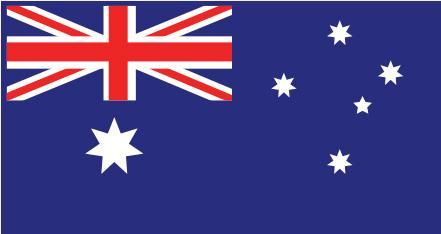Hi Michael, thanks for your great question!
Yes, AirFly Pro 2 is fully compatible with iPhone 16 and can definitely connect to 2 pairs of wireless open earbuds simultaneously! The dual connect feature lets you pair two sets of Bluetooth headphones or earbuds at once, so you and a friend can both listen to audio from your iPhone 16 wirelessly. Just plug AirFly Pro 2 into your iPhone's lightning or USB-C port (depending on your charging cable setup), set it to transmit mode, and pair both sets of earbuds.
This makes it perfect for sharing audio during flights, workouts, or just hanging out together. The connection is stable and the audio quality remains excellent even when streaming to two devices.
If you need any further assistance, feel free to reach out to us at support@twelvesouth.com. Thanks for choosing AirFly Pro 2!